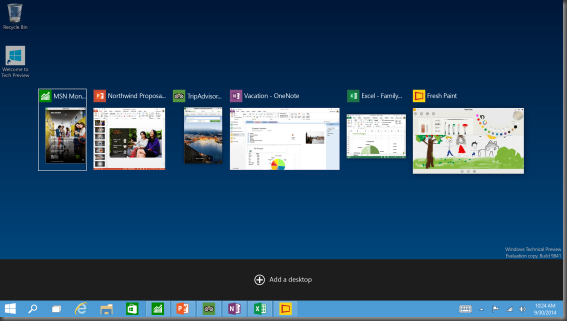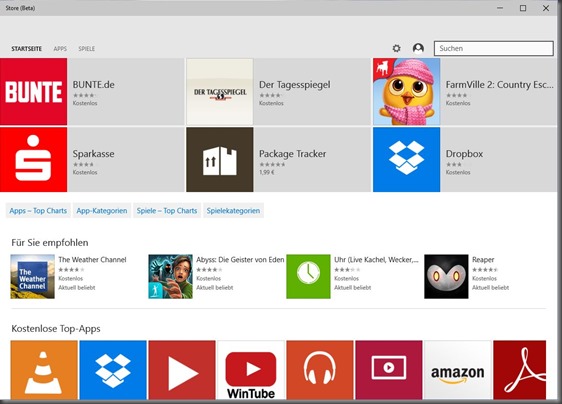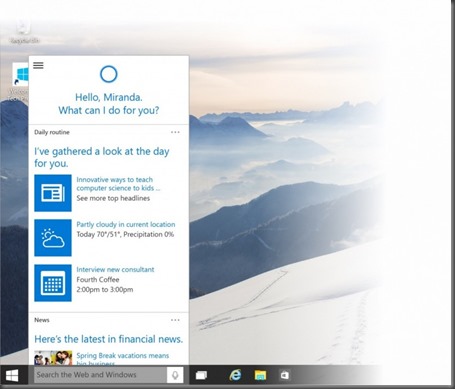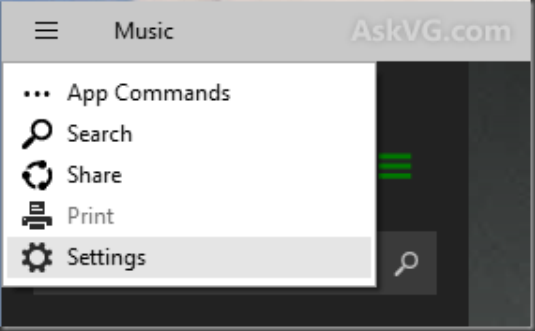I really want to like Windows 10. I really do. All the promises that have been made by Microsoft I can’t help but want to like it. I love windows 8 and 8.1. My Surface RT is practically tattooed to me. And I Absolutely LOVED my Surface Pro 2. Right up until I installed the Windows 10 technical preview. Two weeks ago I installed the successor to windows 8 and turned my great hybrid tablet/pc into an eyesore. An eyesore that is at best a mediocre laptop. But gives you a HORRIBLE tablet experience. I’ve been nothing but frustrated using windows 10. All I can do is look at it and remember an axiom a friend said to me many years ago. Do you know what you get when you combine a good idea with a bad idea? You get a dumb idea. Windows 10 on hybrid devices is aesthetically a REALLY DUMB IDEA.
Before I go into what I HATE (I know hate is a strong word. And I mean it) about windows 10, Let me just say what I do like about it.
Multitasking is much improved:
My problem with windows 8 was what I would get when I would swipe from the left side of my screen. It wasn’t that big an issue but the small targets to select and open or snap an app weren’t great for my bad eyes or my large/clumsy thumbs. And it was limited to only 5 or 6 running apps. This only applied to the metro apps. No desktop programs. The closest you got was a view of the desktop itself as an app. Seeing all the programs and apps almost windows phone multitasking style is great. It would be nice if I could then pull the app completely down to close it or pull the app partially down to refresh it as I do in windows 8.1. But this may still yet come. Touching the X on the app/program in multitasking view is annoying. But at least when the app or program is full screen and my Surface Pro is in tablet mode I can pull down from the top to close it.
The desktop is appealing for the first time in OVER a decade:
I started using windows back in junior high school. My computing life until then was your choice of a Tandy or a Mac. Windows 95 was awesome. Let me rephrase that. Windows 95 was awesome once I turned off Microsoft Bob. But it (the desktop) hadn’t really evolved. It got incredibly ugly with Windows XP with its Fisher Price UI. That and the fact that I got more viruses using XP than at any other time in my life almost made me switch back to a Mac. Aero-peek came with windows vista (a maligned OS in my opinion) and then pinning came with Windows 7. Not much else interesting. With windows 8 came a very clean look & feel to a desktop that once in it was driven mainly by your desktop icons & taskbar as the start button was gone. This wasn’t a great loss to me as when pinning programs to the taskbar came in windows 7, I had pretty much stopped using the start button. Yes that’s right. When they looked at the metrics of desktop use in windows 7. It was people like me that for all intents and purposes killed the start button. Now you have a blend of Windows phone in the start menu along with a few extra goodies. And if you spend much of your time in the desktop, you can have your modern apps running alongside of you old legacy programs.
The app store works:
You can actually search for an app and find it. This is a pain in my ass when it with windows 8.1. The store didn’t work. On my windows phone I could search for an app without really knowing the name of the app I was looking for. For example: ompl podcast. I get a nice list of apps that fit that criteria. Not so in the windows 8.1 store. Results returned bump kiss. So apparently it only handles specific searches right? If you search for Facebook on windows phone you’ll get the Facebook app, the Facebook beta app, a few Facebook related apps (anything that used Facebook for some reason) and then a long list of bogus, 3’rd party Facebook apps that you probably shouldn’t use. That’s how an app store should work (minus that very last part). The app store in windows 8.1 is a completely different story in that if you typed in the word Facebook you got the suggestion and MAYBE if you tapped it you got the Facebook app. But god help you if you hit enter. It’s like it never existed in the marketplace at all. Now the “beta” app store will find the app you want if it’s in the store.
Cortana could make it all worth it:
I’ve been wanting Cortana on my surface devices for the longest time. She’s not all there yet. She can’t open an app for me. There’s a lot of functionality that’s missing from windows phone. But it’s a great start. She’s not quite communicating with my Lumia Icon for things like reminders yet. But I’m sure that’s coming with windows 10 mobile.
No more disjointed settings:
There’s very little I have to use the old control panel for. But the new settings looks great and is a lot neater. I’m sure that more of the control panel and desktop setting will find its way into the new settings.
Action Center is a blessing:
I wanted this so badly in 8.1. It’s finally here. I’m hoping it will improve to be more in line with the action center in windows 10 mobile with actionable notifications.
There! I’ve said a couple of nice things about Windows 10 TP. It’s not like I completely despise it. As I said, the desktop is appealing to use for the 1’st time in a very long time. That means that for the 20% of the time I use my Surface Pro as a laptop, I’ll like (not love) it. My problem comes when I use my Surface pro as a tablet; which is 80% of the time. That’s when I HATE windows 10 TP. The bug up my ass is named continuum. The 1’st time I had heard this word was in reference to Star Trek. The Q Continuum was where Q stepped out of to make life a living hell for Picard and Janeway. Then it became a word I associated with a nightclub I got kicked out with because my friends got a little rowdy. That’s a completely different blog. Prior to windows 10 TP I associated with a show I’ve been meaning to check out because it has Lexa Doig from Andromeda in it. But I’ve heard mixed reviews about the show. That last one was the best thing I could associate with the word continuum. Then came 10 and now I just hate the word. Because it means tablet-ish mode.
My Surface Pro was a slick machine that you could count on because you knew what it was going to do. 2+2 = 4. It’s now very hard to love. Not because of the bugs in the OS. I knew what I was getting into as far as that was concerned. It’s the UI changes. With 8.1 the start screen looked like it was almost an inch a way from being very much like the Xbox One dashboard. Navigate through all your apps by moving from left to right. Pinch to compress all the pinned apps together. Moving pinned apps around was pretty straight forward. Changing tile sizes could’ve been more like windows phone. Other than that, the start screen was great. Now, tiles can be too easy to move. Just scrolling can move an otherwise carefully placed app. You navigate up & down more like windows phone. I guess they didn’t know what to do with all the extra space after doing this in 10. So now at the left side of the blown up start menu (this is not a start screen as far as I’m concerned) is a very busy app list you CAN’T GET RID OF.
This app list doesn’t have nearly the function of the app list it replaces. It tells you the most used apps but it doesn’t tell you the apps used moderately, your least used apps or the apps you’ve never use at all. It’ll tell you the most recently install app. If you went on a spree and installed a bunch of apps then you’re out of luck. You only get the one. There’s no pinching to get a compressed view to find the app you want in alphabetical order. You can’t even tap the header letter to just get an alphanumeric view like in windows phone. It’s endless scrolling. Same goes for the tile experience. The pinch to compress is not there. I hope it comes back and fast. One thing I had really hoped to see is windows phone style folders. Not that I don’t like app groups. I love them. I REALLY wish I have them on windows phone. Right now I get that functionality with an app called group tiles. But I also really want folders on windows to help with the ENDLESS scrolling that I have to do.
While I like multitasking, snapping apps side by side is a terrible experience in 10 compared to its predecessor. In 8.1 I could snap an app of to the side and I could either snap an app that was already open off to the other side. Or use the search function in the charms bar (more on that later) to open up an app that easily popped into the empty space. In 10, there is no charms bar. I dare you to do what I used to do using the search in the persistent taskbar. Because it will open the app in full screen. In 10 if you snap an app, you can only snap another app that’s open already. In 8 you can move back and forth with snapping apps. So if I have Netflix open on the left side of my screen, I could swipe from the left and snap another app without interrupting Netflix. Not so in 10. It’s full screen all the way, then snap your apps.
If you think the app list on the blown up start menu bugs me, then you oughta know the taskbar is a pain in my ass. When I’m in desktop mode the taskbar makes perfect sense. Even though I have it set to auto hide. When I use my surface pro as a tablet like I intend on using it most of the time it’s really unwelcome. I want a taskbar when I’m using a tablet about as much as I want to see my mother while I’m having sex. It’s valuable real-estate being taken up by something I have ZERO intention of using outside of the desktop. SO when watching Hulu or Youtube or playing a game, that taskbar is there whether you like it or not. I’ll chalk it up to a bug but it even comes in continuum mode even when auto hide taskbar is on.
The only thing I hate more than the taskbar or the app list is the hamburger bar. This is bar on the top of all your apps. Would you like Netflix full screen like you’ve come to expect and not have to look at the taskbar? Gently pull that down. Ever so gently pull down on that or you’ll make the app snap to the side. Then hit the made for a mouse expand button. Would you then like to close that app by pulling down like you did in 8.1? Well if you pull down you get that stupid hamburger bar and you have to use the legacy X button. Or hit the expand/compress button next to it then swipe down from the top like you use to once the taskbar returns.
More to my disdain for the hamburger bar. It’s a replacement for the charms bar. I love my charms bar. I’m really productive with my surface RT and my charms bar. Sharing is really easy. So is projecting to a wireless screen accessing the apps settings. Now I have to hit this tiny hamburger button that I HATE when I see it in an app (remember the OneDrive app revamp that drew a lot of hate. I was one of the many people that went postal over the hamburger button.) I still don’t want it there. And I don’t want it in windows 10 apps. So now instead of the thumb friendly charms bar that I could use one handed. I have to swipe down VERY GENTLY from the top. Then try to touch the tiny target of the hamburger menu on the left side of my screen. Then touch the tiny options that were in the charms bar. Then it takes me from the far left side of the screen to the far right of my surface to do what I need done. See how a one handed series of tasks became a complicated two handed series of tasks? I want my charms bar back & I’m DEADLY SERIOUS that not having it in windows 10 could be a deal breaker. Because without it, windows 10 is a fucking awful tablet experience.
Since using windows 10 I’ve seriously started looking at getting an iPad. Because windows 10 as a tablet just is not doing it for me. I was REALLY happy with Windows 8.1. There were a couple of goodies from windows phone that I wanted and don’t get me wrong, some of them are here. But some of them won’t be here. Universal apps are great but that’s still on the developer to make them universal. So many of the apps I want from windows phone (podcast lounge for example) may not make the jump and may be stuck on windows phone. On the iPad, if I want an iPhone app, I can download and open an iPhone app. Cortana isn’t enough to make me want to use windows 10 right now. There are a lot of things coming that could make me want to use windows 10 with Cortana. But right now, she can’t even open an app. And the same goes for the action center. Had they made a combined action center & charms bar I’d be writing a different piece. It’s not the bugs that makes me hate windows 10. It’s what’s missing from windows 8. To make matters worse, it’s also what I’m missing from windows phone & soon what I’m missing from windows 10 mobile. I’m still left envying my Lumia Icon. Especially the keyboard. I’d love to see shape writing on my surface. Taping away on my surface pro is really annoying. I started writing this paragraph from my Icon and I love it because it’s fast and by now VERY familiar. On windows 10 you can’t even slide on the space bar to get to the predicted words on the top of the keyboard like 8.1. This may be coming back. But it’s nothing compared to the typing experience on windows phone. Then there’s what you get with windows 10 mobile. The virtual joystick locks AMAZING. Simple, easy, better than trying to move the carrot and then using the arrow keys on the bottom right of the keyboard. And then there’s the dictation MIC. I’d love that to use it EVERYWHERE on my surface pro.
I’m sure that once I’m able to get windows 10 mobile on my Icon, there’ll be a lot of things from windows that I want on my phone. Tile groups & picture password immediately come to mind. But this is the thing Microsoft doesn’t seem to get. There’s little to no difference when someone uses an iPad, iPad air, iPad mini or an iPhone. It’s roughly the same experience. Much of the same settings and features are universally available. Same goes for the apps. With Windows the tablet experience you get on a device that’s smaller than 7 inches will be different than what you get with a windows tablet bigger than 7 inches. And that’s not a good thing. It changes my flow & expectations. As it stands right now. I can’t see myself using Windows 10. Luckily this isn’t the final build. There’s more stuff to come & many things can change. But one thing needs to happen. Microsoft needs to stop seeing small tablet users as a different animal from large tablet users. A tablet is a tablet is a tablet.
So what will it take to make me happy with windows 10?
· Bring back the charms bar. Merge it with the action center. Keep the search button (move Cortana & search there), keep the share button, and keep the devices button. Lose the redundant windows button & swap it out for a back button. This will be great for having windows phone apps that aren’t universal. Keep the settings button for app settings. With the charms bar back, please ditch the hamburger bar.
· When in tablet mode, the only thing I should see from the desktop is the programs. Let them act like apps. This is apparently possible. I don’t want to see the taskbar. At all! Much like the hamburger bar, it’s taking up my Surfaces screen real-estate.
· In windows phone & Windows 10 mobile, I can swipe to get to the full list of apps. Same goes for windows 8 (which as I pointed out earlier is way more functional). I don’t need the full app list shoved in front of my face all the time.
· I don’t expect the start screen to go back to its old left to right navigation method. I do want folders in addition to app groups & pinch to compress all tiles.
· Leave the desktop as is. Just fix the iconography.
I really hope windows 10 improves really soon. Because the only thing that keeps me from hitting the roll back button is my surface RT. Which very soon will get its own rant because it’s getting the Lumia 900 treatment for what I feel is no good god damned reason. Contrary to Satya Nadella’s wishes, I don’t think I’m going to love windows. Quite the contrary, this Microsoft diehard may well be running into Apples arms by the end of the year.